数据集构建
准备工作
数据收集
图片类型数据
后续直接用于标注
视频类型数据
使用opencv 进行视频抽帧
python
import cv2
import matplotlib.pyplot as plt
# 打开视频文件
video = cv2.VideoCapture('./demo.mp4')
# 读取1 帧
ret, frame = video.read()
plt.imshow(frame)
plt.imshow(cv2.cvtColor(frame, cv2.COLOR_BGR2RGB)) # OpenCV 读取的图片是 BGR 格式,需要转换成 RGB 格式才能正常显示多帧采取
python
video = cv2.VideoCapture('./demo.mp4')
num = 0 # 计数
save_step = 30 # 帧间隔
while True:
ret, frame = video.read()
if not ret:
break
num += 1
if num % save_step == 0:
cv2.imwrite("./images/"+str(num)+".jpg", frame)标注工具
labelimg
安装命令 pip install labelimg
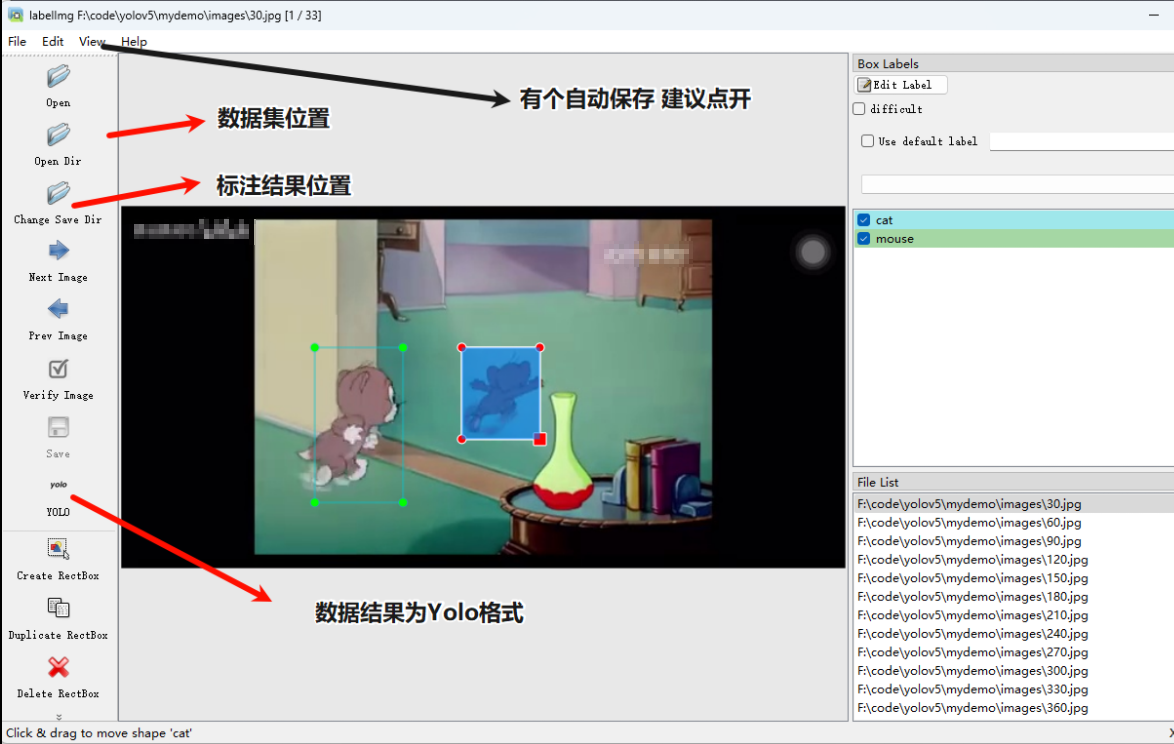
txt中的五个值,分别对应类、x,y的中心点、长、宽
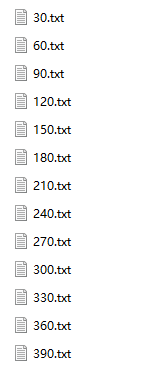 | 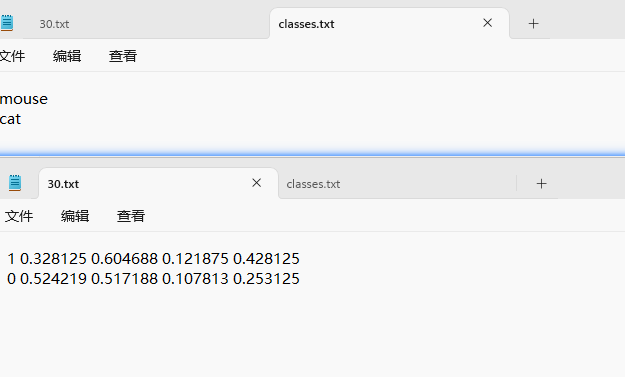 |
|---|